The Suite of Bookassist Apps for Facebook gives your hotel or guest house four separate applications that are simple to install and use, and require no additional maintenance.
Your Facebook page can now be set up to offer your followers:
And because the Apps take information directly from your Bookassist Hotel Admin system, you don’t have to worry about keeping your Facebook apps up to date - changes made in your Hotel Admin appear in Facebook immediately, just as they do on your own website.
And it is simple to install so it really is worth taking a few minutes to do - if you're looking for a new booking engine to replace your old one you can have your Facebook bookings and exclusive offers up and running even before you get your own website live.
And it is simple to install so it really is worth taking a few minutes to do - if you're looking for a new booking engine to replace your old one you can have your Facebook bookings and exclusive offers up and running even before you get your own website live.
- Simply Log in to your own Facebook page and then click on the link to the Bookassist Facebook Apps page
- From there choose the Bookassist App which you want to install and you will be directed to that App’s profile page.
- Go to the bottom of the left column on the Facebook App page and click "Add to my Page" and if requested, click the "Add to Page" button for your Hotel page.
Activating Your Apps for Facebook
Bookassist client hotels can activate the Apps using your hotel's unique Activation Code, available in the Social Media Integration section of the Reputation tab in Bookassist Hotel Admin. Log into your admin as usual and you’ll find the Reputation tab. Click on the Social media Integration button under this heading.
When you enter the page you will see an Activation Code. Simply copy the Activation Code and enter it where requested by the App in your hotel’s Facebook page.
Return to your Hotel Facebook page, click on the newly installed Bookassist Apps one by one and when asked paste in the Activation Code.
Your Bookassist Facebook apps are now ready and you'll see from the graphic below it's not just for the big hotels either. It's jsut as practical and convenient for the small operator.
Bookassist now has a commission free booking engine option for businesses (in Scotland only) with less than ten beds and it includes FREE access to the Facebook Apps.
Now you can make sure that, in your email marketing, your departure invoices, your Facebook pages and blogs, you are advising your customers that they can now book direct through Facebook with your Best Available Rate…
Things To Do Today
- If you're using Bookassist already make sure that your Facebook apps are activated
- If you're not using Bookassist call 01292 521404 to find out more about the award winning solution to your booking problems
Downloads, Links and Reference
Download the PDF guide to Bookassist Facebook Apps
Find out how Bookassist could help your conversion - Read More
Find out how Bookassist could help your conversion - Read More
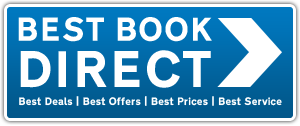 The Best Book Direct guide is being produced in conjunction with the on-line marketing team at Plan B and the award winning Bookassist Booking Engine.
The Best Book Direct guide is being produced in conjunction with the on-line marketing team at Plan B and the award winning Bookassist Booking Engine. Get Daily Updates and Comment on Tourism Matters Facebook




No comments:
Post a Comment